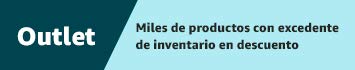Libros
Hasta 30 días para hacer tu devolución
Política de devolución de Amazon.com.mxExcepto que esta Política indique lo contrario, los artículos enviados por Amazon, incluyendo articulos de Remates de almacén se pueden devolver dentro de los 30 días de la fecha de entrega en la mayoría de los casos. Los productos deben ser devueltos en el mismo estado en el que fueron recibidos. Algunos productos tienen diferentes políticas o requisitos asociados a ellos. Cuando devuelves un artículo, aceptas que el reembolso y la forma en que se acredita pueden variar de acuerdo con la condición del artículo, el tiempo que has tenido el artículo y la forma en que este fue comprado. Si devuelves un producto diferente o en condiciones diferentes al que enviamos, no podremos procesar tu reembolso. Conoce más de nuestra Política de devoluciones aquí.
Políticas de devolución de los vendedores externosCuando haces un pedido a un vendedor externo, tu devolución se enviará de regreso al vendedor. Aunque la mayoría de los vendedores ofrecen una política de devolución igual a la de Amazon.com.mx, las políticas de devolución de algunos vendedores pueden variar. Puedes ver la política de devolución de cada vendedor en el Centro de Devolución en línea o en el perfil del vendedor, la cual está vinculada a los detalles de tu pedido.